AI-first Zoom Docs debuts on Zoom Workplace
Zoom Video Communications, Inc. announced the rollout of Zoom Docs, its AI-first collaborative docs
solution, starting today. Zoom Docs is powered by Zoom AI Companion, the
company’s generative AI assistant available at no additional cost, to help
drive productivity and seamless collaboration throughout Zoom Workplace.
“Zoom Docs is our first Zoom Workplace product with generative AI built
in from the ground up; it effortlessly transforms information from Zoom
Meetings into actionable documents and knowledge bases, so teams can stay
focused on meaningful work,” said Smita Hashim, chief product officer at Zoom.
“Zoom Docs is included at no additional cost with Zoom Workplace paid licenses,
creating even more value for our customers. With AI Companion available every
step of the way, Zoom Docs is purpose-built to empower people to ‘work happy’
and give them more time back in their day.”
Zoom Docs transforms team collaboration
Zoom Docs can help solve critical challenges facing modern workforces,
including time wasted on repetitive tasks, information overload, and facilitation
of cross-functional alignment. By utilizing Zoom AI Companion to convert
meeting outcomes into actionable documents, Zoom Docs can jumpstart content
creation and adapt to different individual and team needs to help boost
workers’ productivity.
Zoom Docs’ AI-first capabilities help Zoom Workplace users make teamwork more
collaborative and effective, optimize productivity by keeping
information organized, and reduce silos by empowering teams to
communicate and share information more fluidly. Potential use cases for Zoom
Docs include:
· Meeting
collaboration: Zoom Docs simplifies meeting collaboration with AI
Companion by transforming meeting content into meaningful documents,
centralizing meeting summaries with meeting docs, and facilitating co-editing
on docs within meetings.
· Business
documents: Whether creating content, business proposals,
or reports, AI Companion for Zoom Docs makes content generation, revision,
summarization, and translation easy for global teams.
· Project
planning: Planning complex projects can be messy. Zoom Docs
can help with time-saving templates for project briefs and tracking for a
variety of use cases like product launches, marketing campaigns, and event
management, consolidating project-related materials, and improving visibility
across progress tracking, status updates, and timelines.
· Information
hub: Useful for knowledge-base creation, team
onboarding, and goal tracking, users can build robust wikis for a single source
of information.
Additional AI-first capabilities help teams do their best work
With the power of AI Companion, Zoom Docs simplifies work and brings
information together for optimal results.
· Turn AI
Companion meeting summaries into easily
editable docs, freeing up time spent on note-taking and manually copying notes
into a shared document with templates for one-on-ones, stand-up meetings,
brainstorming, project updates, discussions, Q&As, customer success, user
feedback, and more.
· Generate
content based on AI Companion meeting transcripts. Use
custom or preset commands or queries with AI Companion to further create and
revise content.
· Revise and
summarize content such as
articles, plans, and outlines, change tone and style, catch grammatical and
spelling errors, and translate content into nine languages (with support for
additional languages planned) for multilingual teams with AI Companion.













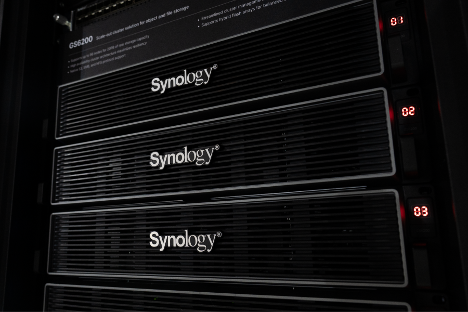



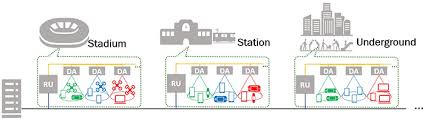












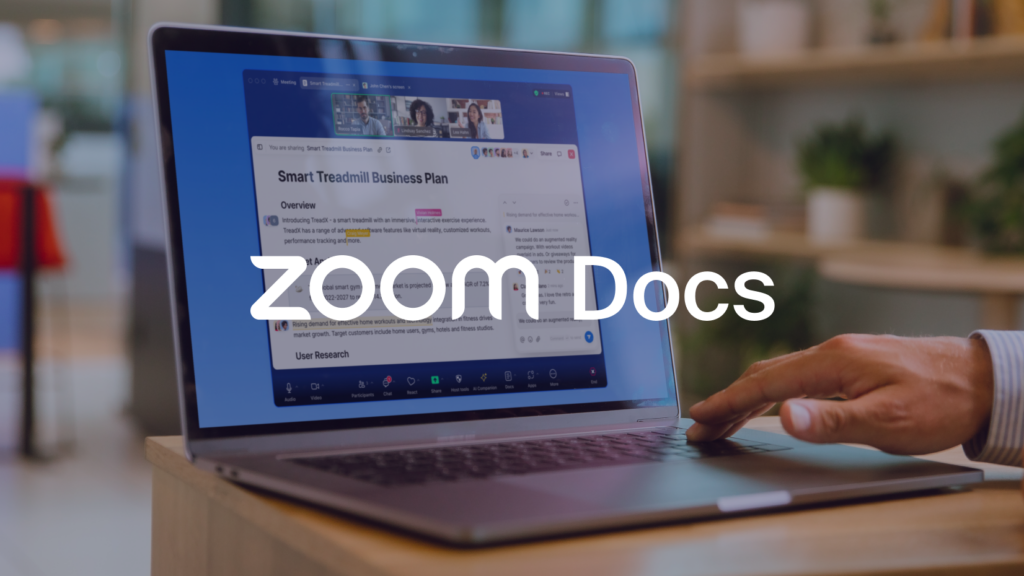
Leave A Comment