TeamViewer brings remote support directly to Google Meet for enhanced collaboration
TeamViewer, a global leader in remote connectivity
and digital workplace solutions, has announced an integration
with Google Meet, enabling seamless remote support and enhancing
workplace collaboration. As hybrid workforces become more prevalent, this
solution helps IT teams and businesses overcome technical challenges without
leaving their preferred video conferencing platform.
Google Meet
is a popular platform for workplace communication, supporting businesses of all
sizes in their daily operations. The TeamViewer integration adds remote access
and troubleshooting capabilities, enabling businesses already using Google Meet
to resolve technical issues directly within the platform without the need to
switch between apps or tools.
The
TeamViewer Remote Control add-on allows remote support sessions directly within
a Google Meet meeting—no installation required. Supporters can connect
instantly via their web browser, while end-users without TeamViewer can join
effortlessly through a quick, automatic download. This streamlined approach
lets IT teams visually troubleshoot issues beyond traditional chat, VoIP, and
video calls, simplifying problem resolution. The key advantage is that remote
support sessions can be launched during live meetings, saving time and ensuring
efficient collaboration.
“Businesses
today rely on Google Meet for communication, yet technical disruptions can
easily derail productivity,” said Stefan Prestele, Senior Vice President of
Strategic Alliances at TeamViewer. “By integrating TeamViewer’s powerful remote
access capabilities, we’re enabling teams to collaborate more seamlessly, offering
instant IT support during meetings, troubleshooting issues in real-time, and
resolving complex problems without switching between apps.”
This
integration prioritizes user convenience while adhering to TeamViewer’s high
security standards. IT professionals can provide remote support directly
through their browser, ensuring fast response times, while the automatic setup
process allows end-users to join effortlessly, eliminating the need for complex
installations.













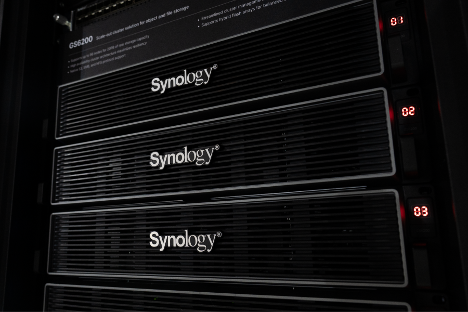



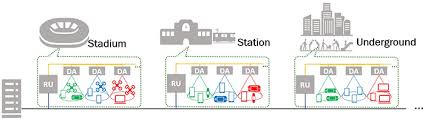












Leave A Comment